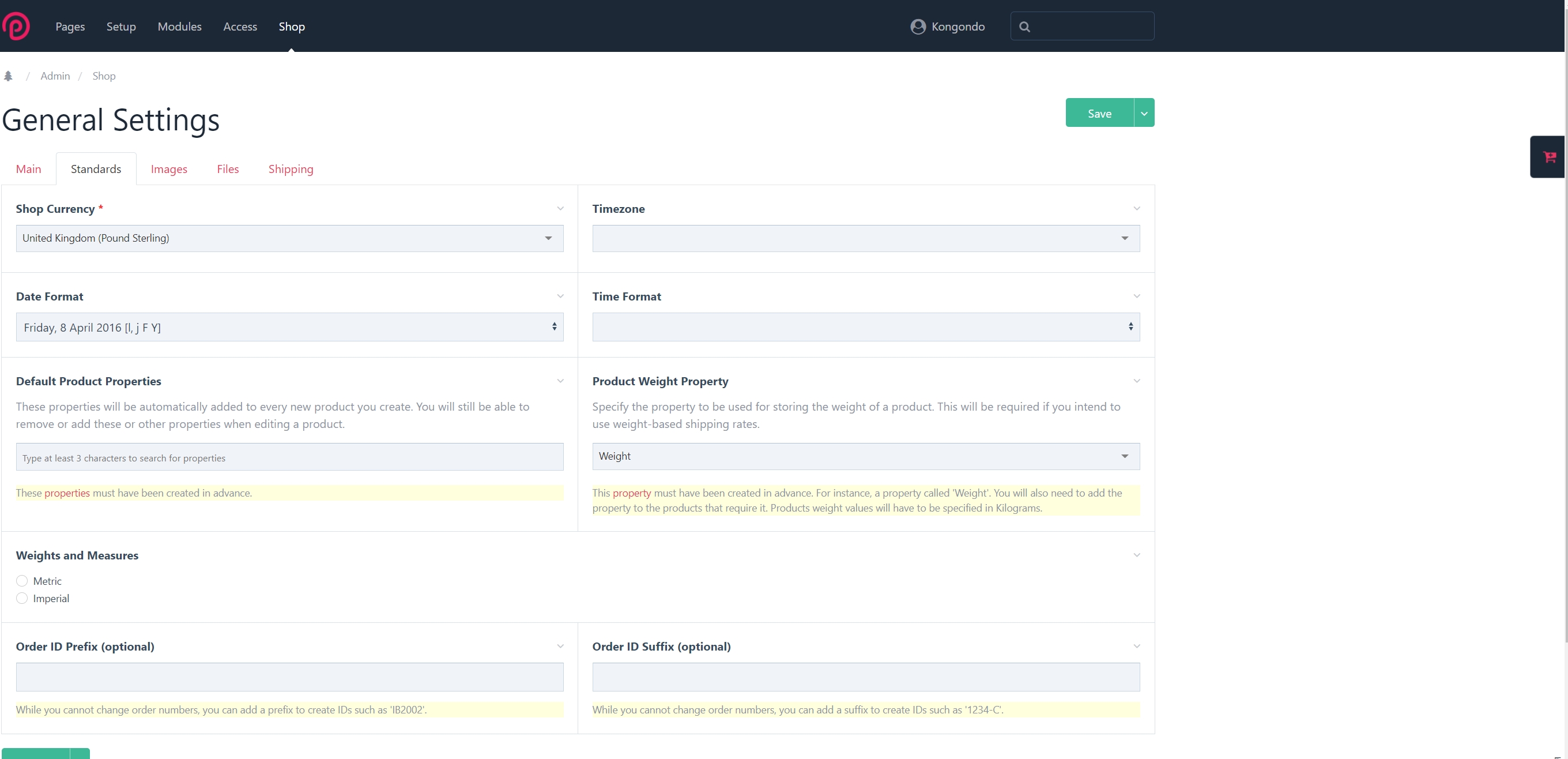General Shop Settings
For initial setup
Once you have installed Padloper, you will need to set up your shop's General Settings. Use the dashboard navigation to find Settings > General. Please complete all the required fields. Padloper will keep prompting you to complete the required fields even if you navigate to other pages. The fields to complete include shop's email address, currency, standards, etc.
WARNING
Please note that some of the fields might require completion of the setups of other areas of the shop. You will have to complete those sections then come back to finalise your general settings.
The General Settings dashboard (click to enlarge).