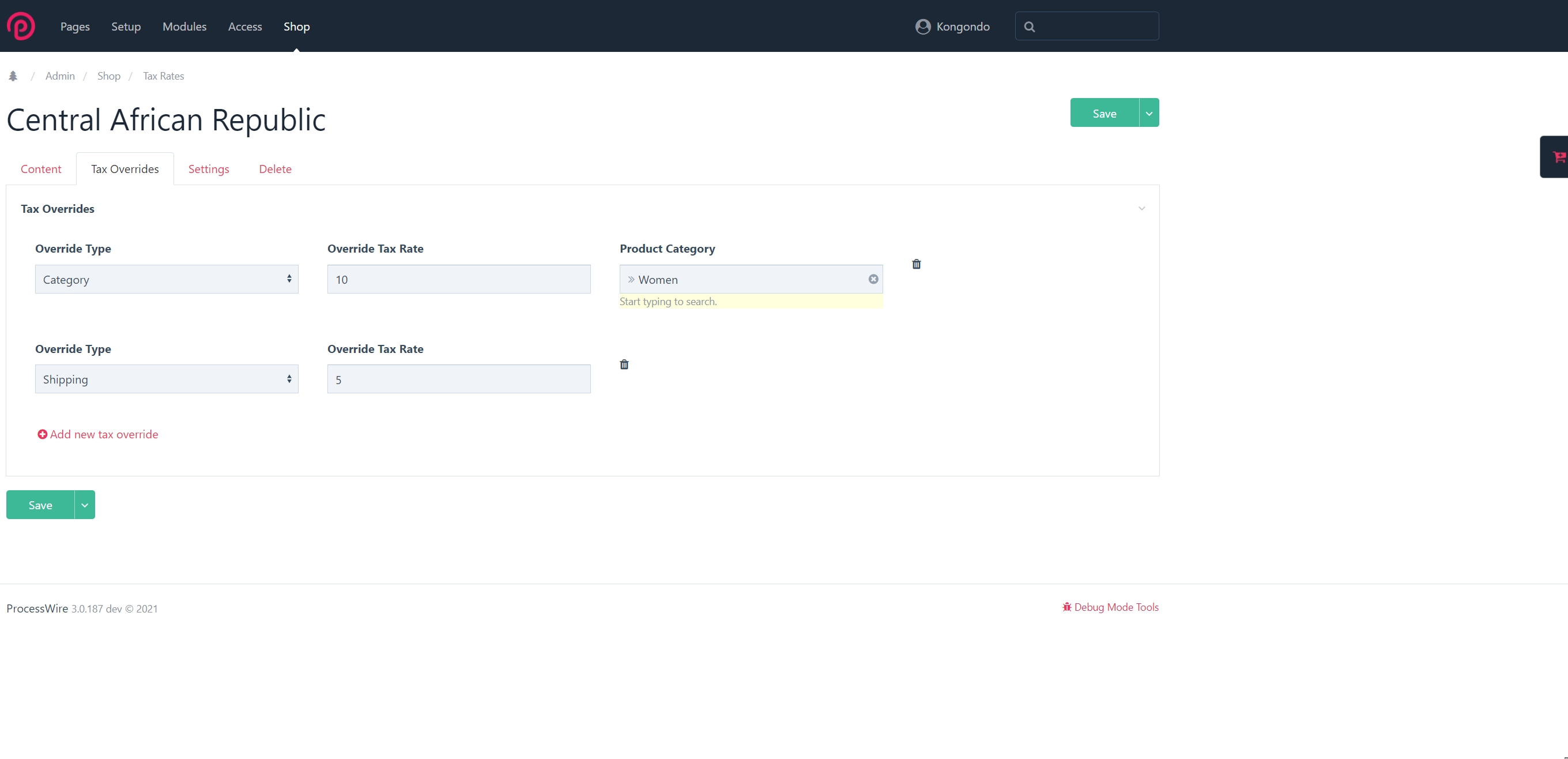Country Tax Rates & Overrides
Add Countries
Use the dashboard navigation to find Taxes > Tax Rates. Click on add new country to add shipping countries to your shop. You will need to do this even if your shop only sells non-physical goods (e.g. digital products or services). This is in order to charge the right amount of tax.
Please note that for some countries, Padloper will pre-fill their tax rates. However, you will need to ensure that the correct tax rate is saved for each country. Please edit the country page to change the tax rate if required.
For countries with territories (e.g., States, Provinces, Districts, Cantons, etc), these will be added alongside the country. This allows you to individually specify the tax rate applicable to the territory as well as how its tax rate should be applied, i.e. instead of, in addition to, etc. Please edit the country page in order to also edit its territories' tax rates.
The Tax Rates dashboard (click to enlarge).
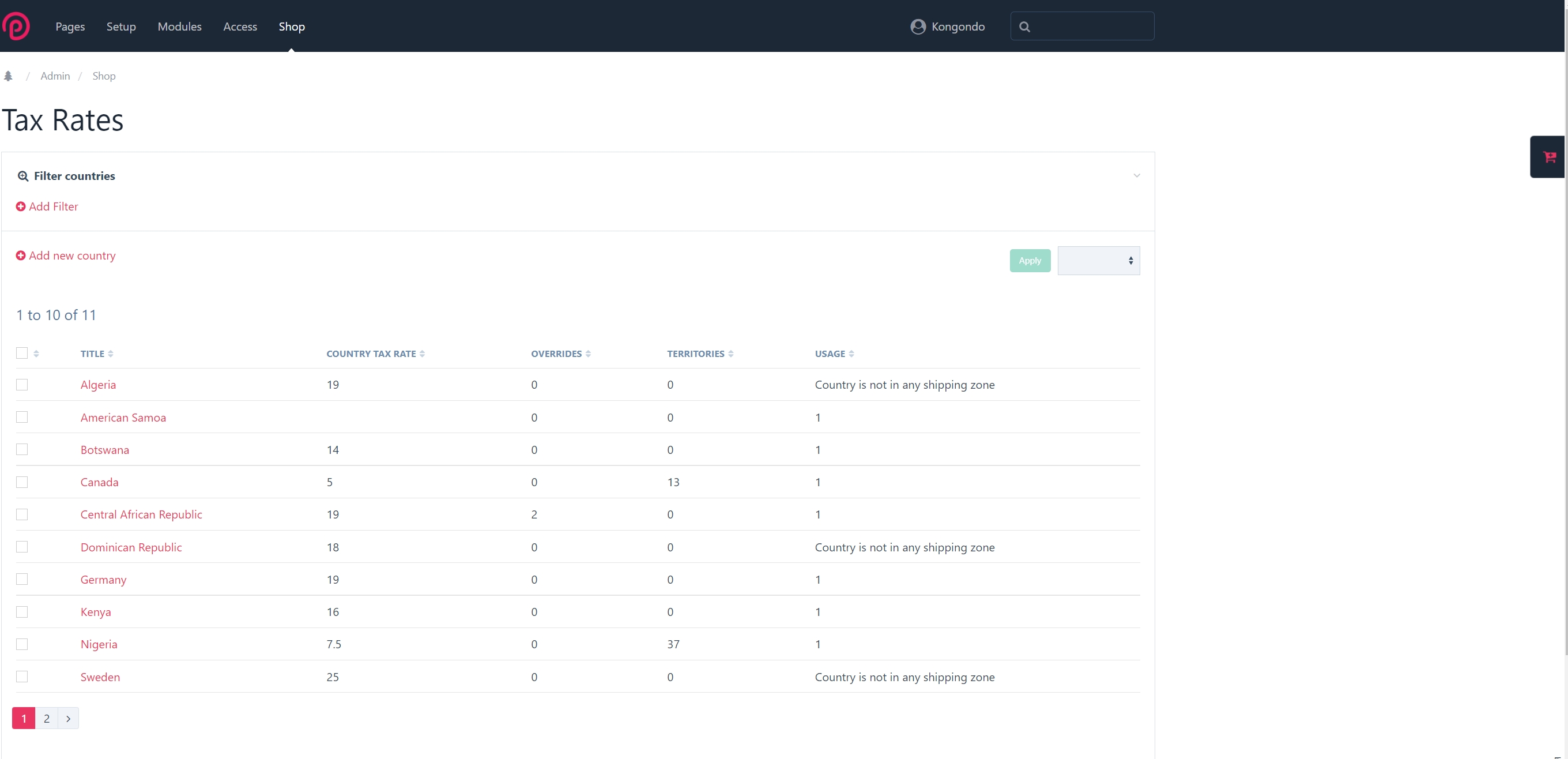
WARNING
It is your responsibility to ensure that you are charging tax on all taxable goods and services. It is your responsibility to ensure you comply with all the tax reporting requirements in your jurisdiction(s).
Editing Tax Rates
In the dashboard that displays countries, click on the country's name to edit its tax rates and/or tax overrides as required.
Editing a Country/Territories Tax Rate (click to enlarge).
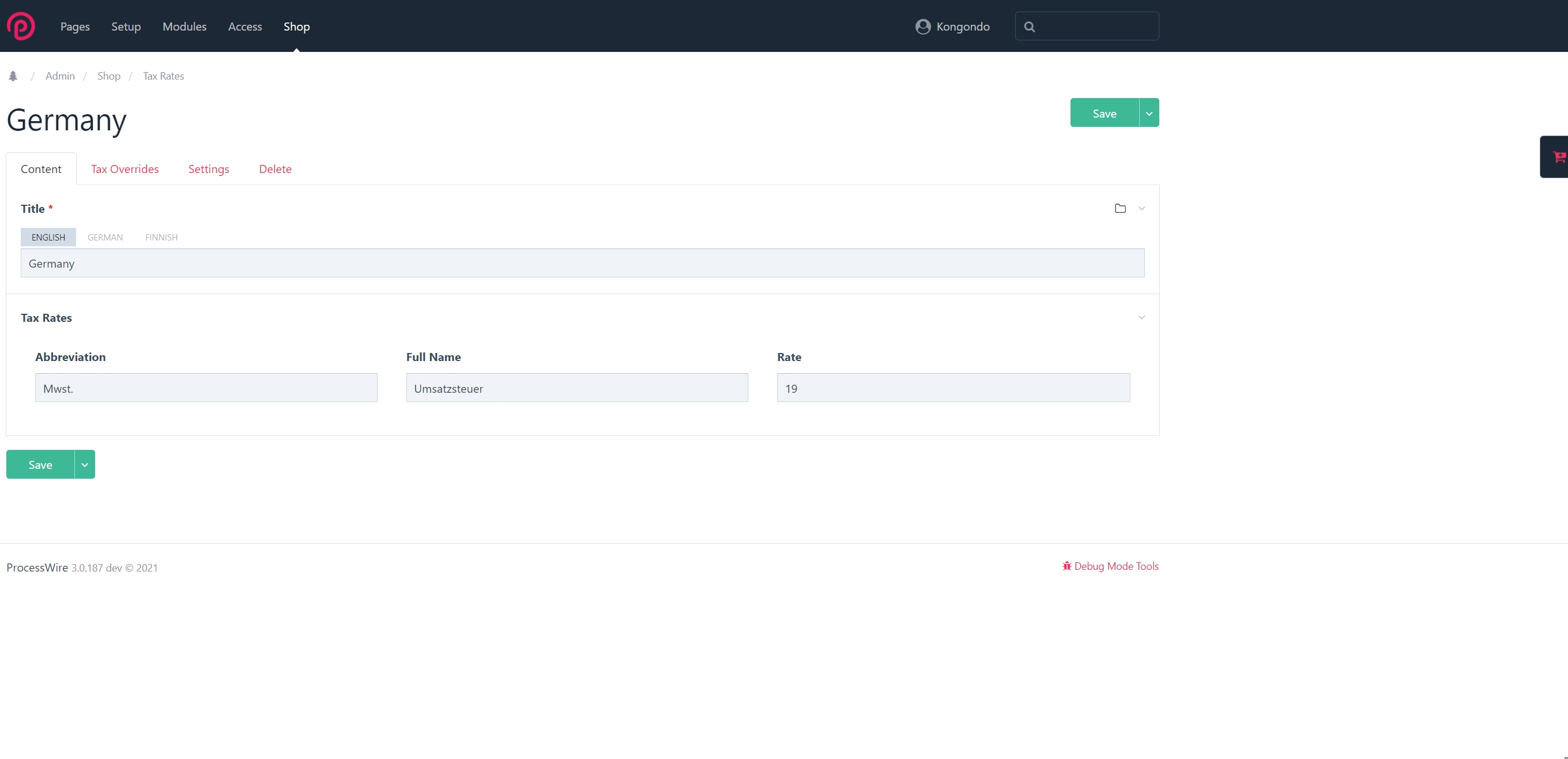
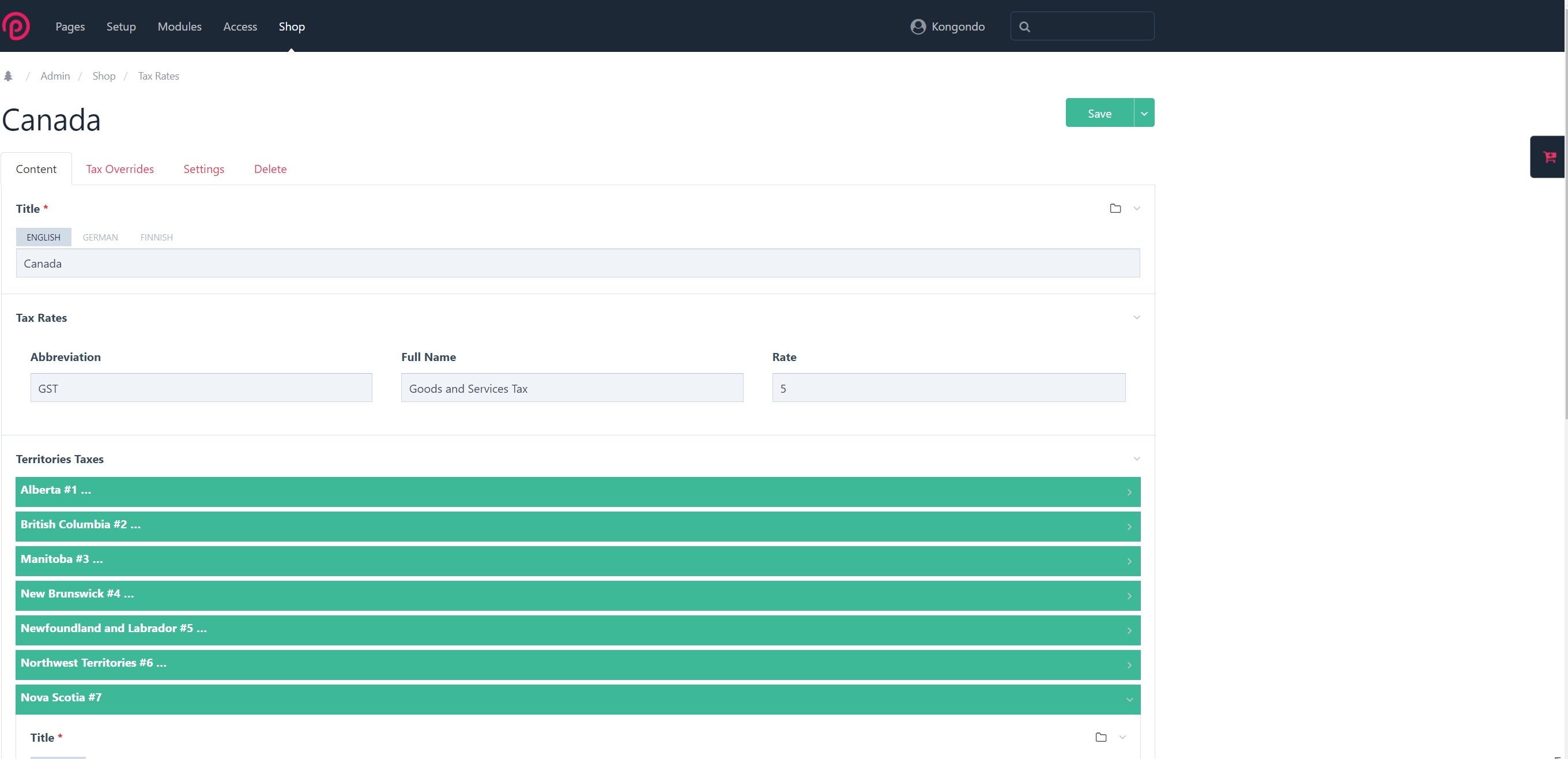
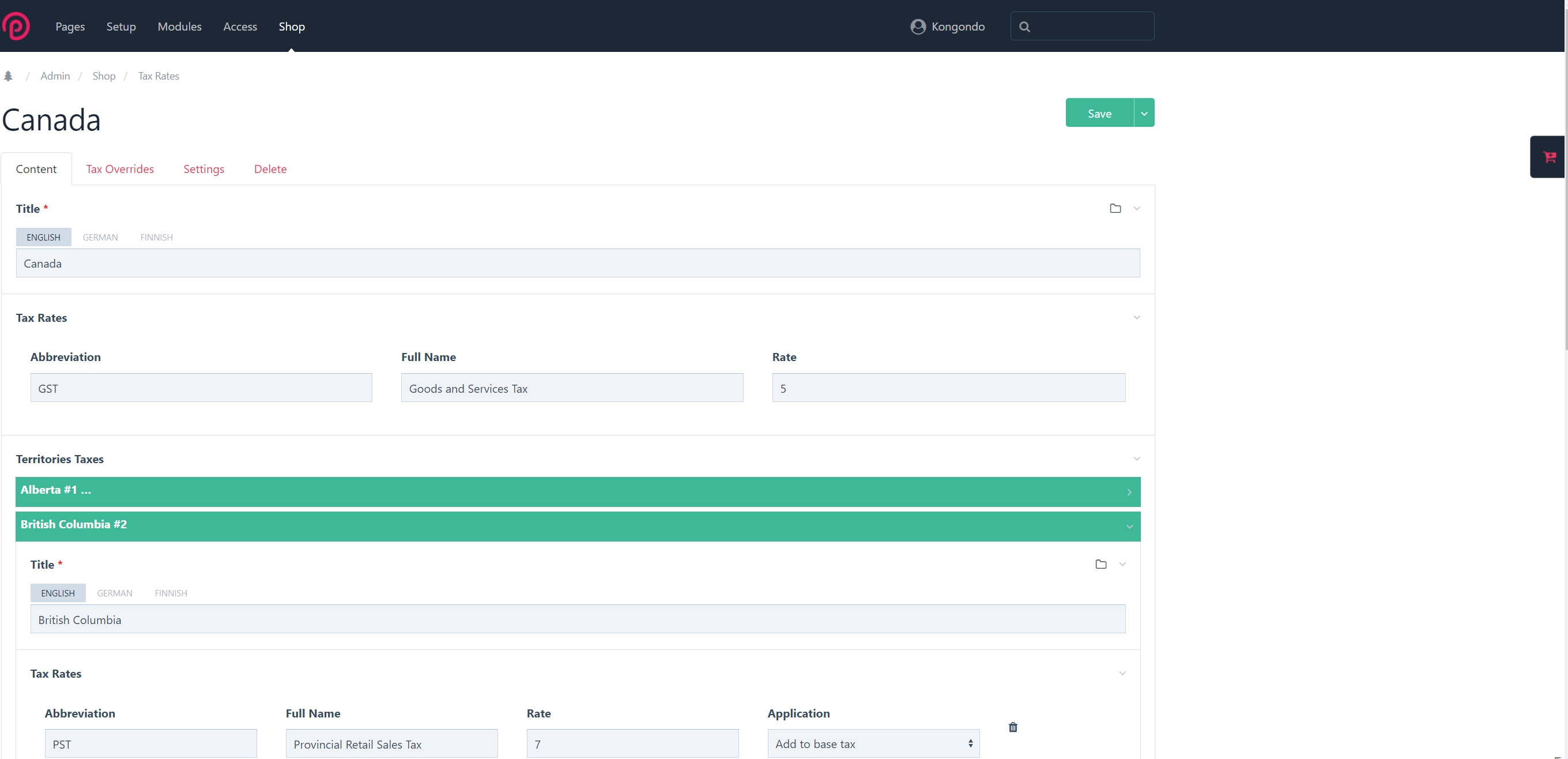
Tax Overrides
Tax overrides allow you to charge a different rate of tax on some goods or on shipping. For instance, you might need to charge a lower tax rate (or zero tax) on certain categories of products, e.g., children's clothes, etc. When matching shipping rates for a customer's cart, for each product in the cart, Padloper will check if the any of the product's categories matches a tax override in the matched customer's shipping country.
Please note that the first matched category tax override will be applied. You should try to ensure that there are no overlaps in your product categories in case you know that there are applicable tax overrides for such goods in your shop.
Editing a Country Tax Override (click to enlarge).